When you’re using a computer, there are many times you want to extend your display. Maybe you’re an artist, and you want one screen specifically for your editing window. Maybe you’re a programmer, and you write code on one screen while testing it on another. There are any number of cases that require two, or even three displays. At a stationary desk, there are any number of ways of managing the task. You can use freestanding monitors, or a multi-monitor mount. But what about when you’re going on the road? In that case, you need a more portable option to go along with your laptop.
That’s where a triple portable monitor comes in. These monitors are designed to sit over your laptop screen, with extra monitors supported to the sides. They can also be closed up flat, which makes them suitable for transport. That said, there are many different designs and features to choose from. Before you select any given monitor, you need to think about your needs. You need to look at the connectivity, and see if they can plug into your laptop. You also need to look at the monitor features, such as the resolution and panel technology. And that’s just the beginning of what you’ve got to think about.
We’re about to review Riitek triple portable Screen for laptops. We’ll looking at the Riitek 12-inch Triple Portable Monitor. This is a widely-compatible display that can work with one or two devices simultaneously.

Riitek 12-inch Triple Portable Monitor
This monitor consists of two separate screens, positioned on either side of a vertical clamp-on frame. The frame and housing are constructed from high-quality aluminium, and are all very durable. It has a slick black finish that’s smooth and easy to keep clean, and won’t clash with most offices. Despite its metal construction, the frame is designed in such a way that it won’t scratch your laptop’s monitor. The inside is lined with foam padding, which keeps your monitor safe from scratches and damaged. It’s spring-loaded, and squeezes enough to mount securely, without being hard enough to damage your laptop.

The total opening size in the back of the bracket frame is 0.28 inches thick and 8.07 inches high. The width is adjustable between 8.07 inches and 14.6 inches. That’s enough to fit a laptop between 13 and 16 inches in size. With a total weight of 5.4 pounds, this device is heavy enough to drag down your laptop screen. To prevent that, there’s a rubber-tipped kickstand located on the back. The kickstand is adjustable, so you can set your monitor at any angle.
On the outside of each individual screen, there’s a set of controls. Towards the top, there’s a tall, bar-shaped control that acts as a +/- button. Beneath that, there’s a single menu button. These can be used to adjust the brightness, colour balance, and the rest of your monitor settings. Lower down on the edge, there’s a row of three ports. The top is a USB Type-C power port, followed by a Mini HDMI port in the middle. The bottom USB Type-C port is used for both power and video.

For connectivity, you have a few different options. The easiest is to use the USB Type-C power and video port. However, not all devices support USB Type-C video output. And even if your laptop does, you might not have two video-capable ports. In that case, you can use an HDMI to Mini HDMI cable, instead. But HDMI doesn’t have any power. You’ll need to use USB Type-C power via the power port, or use a USB Type-A to Type-C connection cable. All the necessary cables are included in the kit, so you won’t have to provide your own. Not only that, but since the two sides connect independently, they can connect to two different sources. For example, one screen could be an extension of your laptop monitor, while the other mirrors your smartphone screen.
Having different connection options also makes this monitor highly versatile. In addition to Windows and Mac laptops, it’s also compatible with Linux and Chromebook systems. It can also be used with game consoles like the PlayStation 5 and Xbox Series X/S. And if your smartphone has a USB Type-C video output, you can use it with your phone as well.
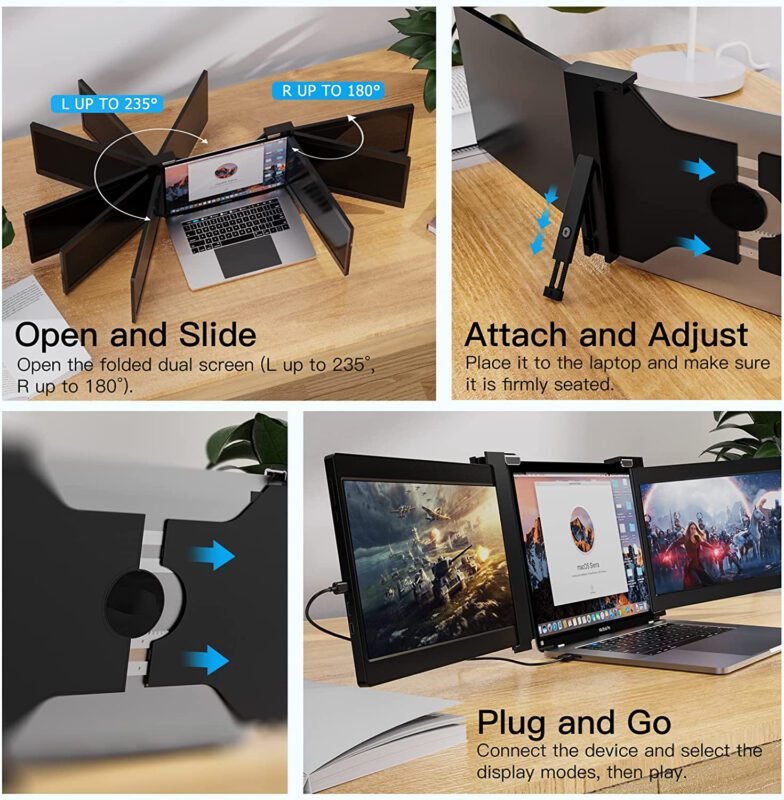
The two displays on the FOPO have a measurement of 12 inches. This makes them smaller than most modern laptop screens, but still suitably large for travel purposes. They each have a resolution of 1080p, which is the current standard for screens of this size. Yes, you could always find a 2K or 4K display, but at this size, it wouldn’t make any difference. Your eyes simply aren’t powerful enough to distinguish a single pixel at that scale.

The bigger question you should be concerned about is the image quality. And in this case, the screens both perform admirably well. To begin with, they have a colour gamut of 72% of the NTSC colour space. That might not sound like much, but it’s more than 100% of the standard computer sRGB colour space. Unless you’re working on some very niche applications, you’ll be very happy with the colour quality.
Not only that, but the panels are made using IPS technology. IPS technology costs a bit more than traditional monitor technology, but it has a major advantage. With traditional panels, the colors quickly become distorted when the screen is viewed at an angle. IPS panels maintain color accuracy even when viewed at an extreme angle. Even when you’re almost completely to the monitor’s side, the colors remain true.
In addition to using the monitors as side extensions or mirrored displays, they can also be rotated around. You can turn either one almost all the way around to the back, and use it for a presentation. If you’re in a group, you can swivel both sides around to share the same screen with an entire room.
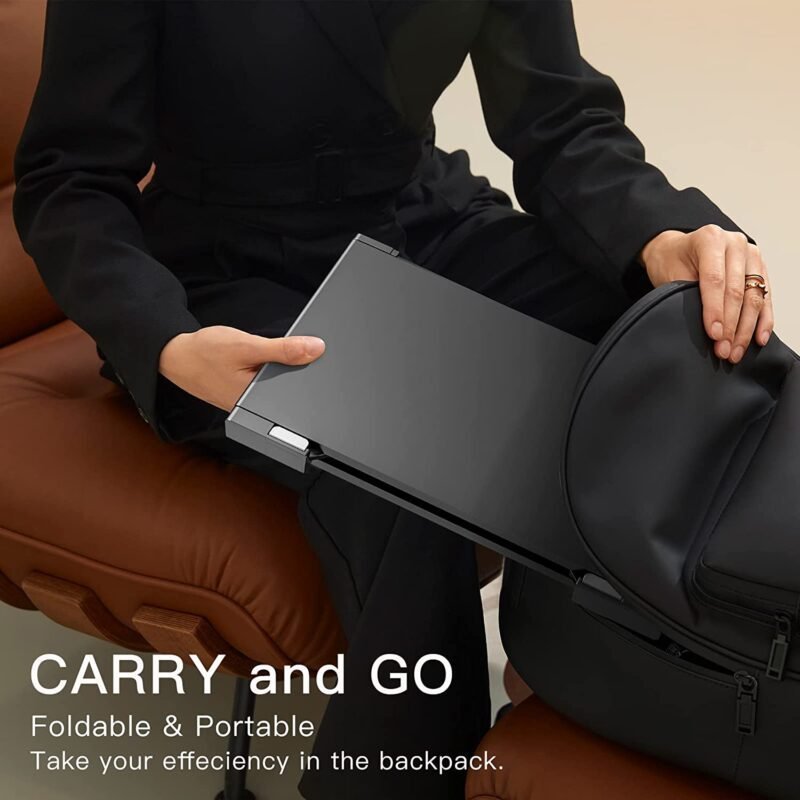
To conclude this pair of screens are the best option available in the market today.It serves and resolves your daily professional hassles while working with single screen.







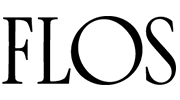
Good information..planning to buy one..However there are only few options in the market and this seems the best of them.